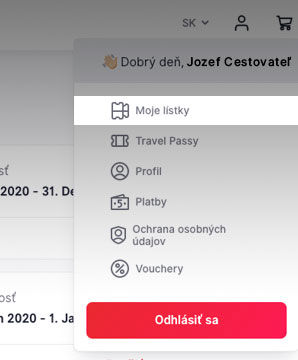
1. Find your ticket
You can find your active tickets in the Customer Account by clicking on the user icon in the upper right corner of the screen on the item “My Tickets”.
Have your plans changed? Canceling a ticket for Slovak Lines international connections is as easy as buying it.

You can cancel your Slovak Lines ticket for international lines on the day of the trip. You have to do so no later than 15 minutes before the scheduled departure of the bus, otherwise you will be charged a fee of 100% of the ticket price.
After canceling the ticket, you will receive an e-mail with a voucher in the value of the canceled ticket to the extent specified in the transport regulations.
The purchased ticket cannot be changed to another date and time. However, thanks to the free cancellation and voucher, you can immediately buy a new ticket according to what suits you best.
Tickets for some connections cannot be canceled. These include occasional transport links: seasonal routes, concert tours and more.
Canceling a ticket is easiest if you are a registered user on our website. In this case, you can do so directly in the ticket detail according to these instructions.
After canceling the ticket, you will receive an e-mail with a voucher in the value of the canceled ticket to the extent determined by the transport schedule.
The purchased ticket cannot be changed to another date and time. However, thanks to free cancellation and a voucher, you can immediately buy a new ticket according to what suits you best.
Tickets for some connections cannot be cancelled. These mainly include occasional transport connections: seasonal lines, tours to concerts and others.
If you are a registered user logged in to the Slovak Lines website, the easiest way is to use this procedure:
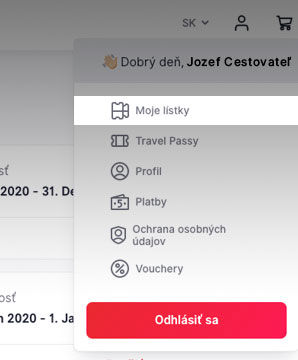
You can find your active tickets in the Customer Account by clicking on the user icon in the upper right corner of the screen on the item “My Tickets”.
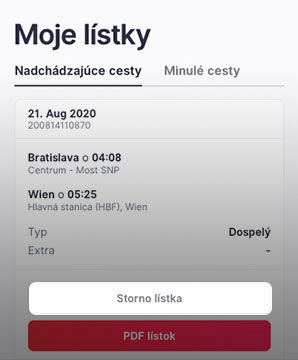
Select the ticket you want to cancel. If it is a return ticket, click to indicate whether you want to cancel one or both trips.
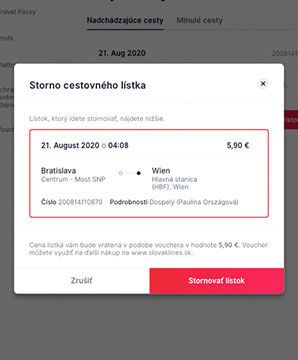
After canceling the ticket, you will receive an e-mail with a voucher in the value of the canceled ticket to the email address of your Customer Account to the extent specified in the transport regulations. You can also find the active voucher in the Customer Account under “Vouchers”.
If the Slovak Lines mobile application suits you better, you can cancel the purchased ticket directly in it.
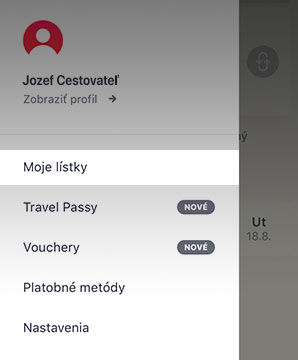
You can find your active tickets in the menu by clicking on “My tickets”.
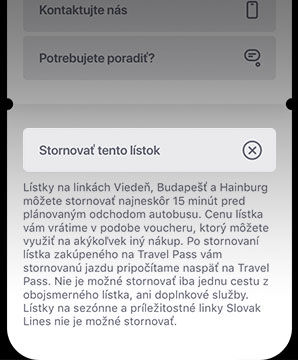
Select the ticket you want to cancel. Open the ticket detail and scroll down to the “Cancel this ticket” button.
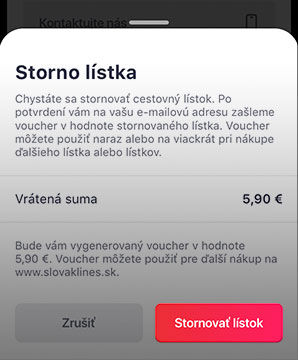
After canceling the ticket, you will receive an e-mail with a voucher in the value of the canceled ticket to the extent specified in the transport regulations. You can also find the active voucher in the menu under “Vouchers”.